- Messages
- 5,321
From: https://github.com/code-charity/youtube/issues/2178
Assuming you're using uBlock Origin, open the extension settings and head to your filter list and add in the following:
Keep in mind, when doing this, the video will be cut off a tad on the right side and the bottom. Going out of fullscreen for the browser fixes this. More substantial fixes are apparently on the way.
-
For people who may somehow not yet know what this is, it's a problem I actually complained about before in the chatbox, but thought it was just a weird quirk on my end when it suddenly reversed itself. Welp, no, it wasn't a quirk. YouTube has now decided they're going to fuck up the layout for everyone now. Basically, the comments and video description have been shoved off to the right sidebar, and suggested videos now take up a fuckton of room at the bottom.
Assuming you're using uBlock Origin, open the extension settings and head to your filter list and add in the following:
Code:
www.youtube.com##+js(set, yt.config_.EXPERIMENT_FLAGS.kevlar_watch_grid, false)
www.youtube.com##+js(set, yt.config_.EXPERIMENT_FLAGS.small_avatars_for_comments, false)
www.youtube.com##+js(set, yt.config_.EXPERIMENT_FLAGS.small_avatars_for_comments_ep, false)-
For people who may somehow not yet know what this is, it's a problem I actually complained about before in the chatbox, but thought it was just a weird quirk on my end when it suddenly reversed itself. Welp, no, it wasn't a quirk. YouTube has now decided they're going to fuck up the layout for everyone now. Basically, the comments and video description have been shoved off to the right sidebar, and suggested videos now take up a fuckton of room at the bottom.
Last edited: